(If you have a first generation G5 iMac that is giving your problems, feel free to skip the story and get to the point.)
As it turns out, those issues I was having with my G5 iMac a few months ago may not have been RAM related at all. A few days after replacing a DIMM that I concluded was bad after it crashed memtest, I started having kernel panics again. It started out as an occasional crash, usually when I was waking the computer up in the morning. As time went by though it got to where the computer would need a reboot every time I left it overnight. Sometimes it would take me 10-15 minutes to get it booted, but once it was up I was good for the day. With my regular job during the day and working on the book each night, I didn’t really have time to troubleshoot it though, so I tried to incorporate the delay into my morning routine. As frustrating as this was, it was bearable because it never crashed during the day…until a couple weeks ago. Just like the rest of the issues, it started out as a freak occurance and then became more and more common. Like a lobster in a pot of slowly heated water, I shrugged off these “inconveniences” and was content with my regualar backup schedule and copying important files (like book chapters) onto another computer. About 10 days ago the problems came to a culmination and I couldn’t ignore them anymore. At that point I couldn’t have the computer on for more than an hour without it crashing again. I was convinced that it was a software error caused by my previous RAM issues and attempted a full format and reinstall of Tiger. Somehow I managed to get the full OS, the Adobe suite and a few other regular applications installed…and then it crashed again.
OK, I thought, it’s definitely hardware related. In doing some research, I found out that there was a repair extension program for the motherboard (or midboard or logic board…in the PC world, it’s a motherboard so that’s what I’ll call it) for first generation iMacs but the symptoms listed were video and power failure (which I didn’t technically have) and I had to take it to an Apple Authorized Serivce Provider to find out whether or not it qualified for a motherboard replacement. Just to be safe I snapped a few pictures of the interior and exterior of the computer before taking it in to a shop. When I took it in, the technician opened it up on the spot and said that it definitely qualified. When I asked him how he knew, he pointed out the orange goo on the tops of some of the capacitors on the motherboard. Although I had noticed this before, I thought it had always been there and assumed it was that way from the factory. When I got home and Googled leaking capacitors and iMacs I discovered that my situation was common among the first generation G5 iMacs and eMacs. Apparently those faulty capacitors are the primary reason for the extension program, even thought it doesn’t say that anywhere on the site. I also learned that many other computer and parts manufacturers were affected by this as well. For more info on that nightmare story of faulty hardware and industrial espionage, check out the wikipedia article on the “Capacitor Plague“.
So, to make this long story short, I just got my computer back on Saturday after having the motherboard and powersupply replaced for free (thanks, Apple!) and I wanted to send a warning out to anyone with a first generation G5 iMac. The repair extension program only extends 2 years from the date of purchase and most of these computers are nearing that deadline. Check to see if the serial number on the bottom of your stand matches up with the ranges on the repair extension program page and if it does, open it up and look inside. Here’s a picture of mine before it was repaired:
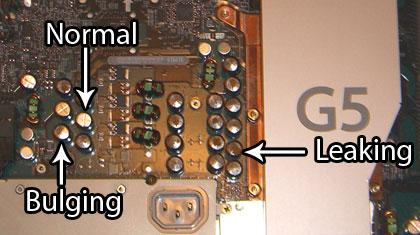
If any of the capacitors on your motherboard are bulging or leaking, take it in immediately. Apple has only promised to replace the faulty hardware for 2 years from the purchase dates. After this they will reevaluate the program, but aren’t making any guarantees. Unlike replacing the motherboard on a homebrew PC machine, you can’t easily make this repair yourself, and when I asked the technician what it would cost to replace an iMac motherboard that wasn’t covered by the program, he said I would be better off buying a new machine. As an optimisitic DIY kind of computer user, I don’t like that answer, but don’t take a chance.
On the bright side, my computer has been running for 2 days straight now and it didn’t cost me a thing. I only wish I had found out about the repair program earlier.
That sucks. My Apple coverage just ran out on my iMac G5, so I don’t like the sounds of that. In the time of the extended warranty I managed to have the power supply issue and the video issue. I don’t recall them replacing the motherboard, so I guess it’s one of those cross my fingers kind of situations.
Well, you can see the capacitors on the motherboard, so I would suggest opening it up and visually inspecting it again. If none of the capacitors are bulging or leaking you should be in the clear.