Update, 2/27/2023: I’ve moved to Medium’s Mastodon server. You can now find me at @jasongraphix@me.dm
In less than a month, I’ve progressed from being a Mastodon skeptic, to a reluctant tester, to an enthusiastic advocate. I’ve engaged more on Mastodon over the last few weeks than I have with Twitter in recent years, and this moment really does feel like a crucial tipping point for federated social.
That Server Selection Step Tho
As I’ve talked to others about Mastodon, and its potential in the future landscape of social media, I keep hearing the same thing. Choosing a server (aka, instance) is a major barrier. There are currently around 13k instances out there. Of the 200+ that are listed over on joinmastodon.org, here are the first 6 on that page today:
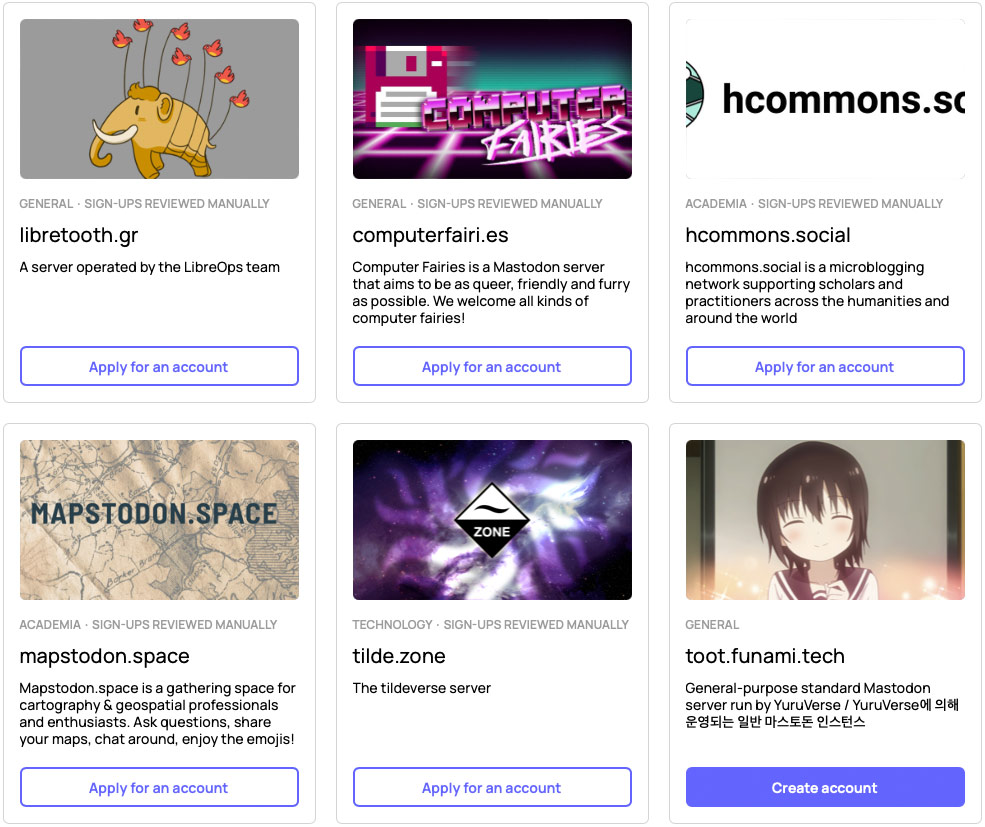
When I first encountered the list there, I scrolled for a while, fiddled with the filters, scrolled some more and eventually gave up on trying Mastodon.
Part Email Domain, Part Area Code
Deciding on a @username for social is hard enough, but on Mastodon, the server you choose becomes an extension of your personal brand. It’s a bit like choosing an email provider. You can create an account on gmail.com, outlook.com or hotmail.com and communicate with any other email address. Like a phone area or country code, your server isn’t necessary when communicating with other people on the same instance. If you join mastodon.design, any other designers there might just know you as @janedoe. When friends on mstdn.social, front-end folks on front-end.social, or Big Apple buds at masto.nyc want to follow or mention you though, they’ll need to include your full username, @janedoe@mastodon.design.
Other Server Choice Considerations
Remember how I gave up on trying Mastodon? When I finally decided to give it another try, I searched Google for UX Mastodon Server. Lo and behold, the first result – ironically ranked above all the articles and Reddit threads about the platform’s user experience issues – was a link to uxd.social. If I was going to go with an affinity-based server, I figured it might as well be UX focused.
While that instance was great for getting started, I’ve realized since that there are other factors you should consider when choosing a server:
- Server version – You’ll find it listed in the footer links of just about every Mastodon URL. The latest stable version is 4.0.2. My current server (like many other instances) is running on a slightly older version. In my case it’s v3.5.2, which was released in May, but only servers running v4+ can edit posts or follow hashtags.
- Local timeline – One of the benefits of being on a regional or affinity-based server is that you can scroll through the recent posts there to see topics you care about or find interesting people to follow. That sounds great in theory, but on a server with very few active users, or on a general server with hundreds of thousands of people, your local timeline may not be so useful.
- Search results and thread visibility – Each server only stores a portion of what is happening across the broader Fediverse. You will certainly see all of the latest posts from people you follow, but your “federated timeline” and people/post/hashtag search results will vary based on what the server has cached. Also, when viewing posts outside your instance, you will often only see replies from people you follow, even if you reply yourself. This is where being on a bigger server is an advantage. Larger instances like mastodon.social, mstdn.social, and mas.to have more activity cached and therefore, better search results. It’s important to note that you can search from many instances without creating an account there.
- Content policies – Every server administrator gets to decide what goes and what doesn’t on their instance. Some are open for anyone to join, some review signups, and some are invite-only. You can usually find a server’s rules on its /about page and the Join Mastodon site only lists “servers that are consistently committed to moderation against racism, sexism, and transphobia”. In my case, there are no posted rules and only an email address for the administrator. I tried to reach out to connect with the admin and learn more about the server, but never got a reply. It’s important to know that you align with the culture of the community you’re about to join, not just the primary topic.
- Server ownership – While Mastodon bills itself as “Social networking that’s not for sale” and is committed to its open-source, nonprofit status, anyone or any organization can start a server. It only makes sense that news outlets like The Texas Observer, MacStories, and The San Francisco Standard are starting servers for their journalists. It’s a bit troubling though when a private company acquires a server with over 800k users. You should know who runs your server and why.
Moving is Easy Though, Right?
Well, let’s find out. For some of the reasons listed above, I’ve decided to make the jump over to the largest server, mastodon.social. This instance is run by Mastodon’s founder Eugen Rochko. New account creation is currently suspended there, but I managed to create a placeholder account there during a window while it was open.
The official article about moving or leaving accounts, is a great resource, but once you have an account on the instance you want to move to, the process is pretty easy.
- On your new account, scroll to the bottom of /settings/profile and under “Moving from a different account”, click “create an account alias”
- On your old account, go to the same profile settings page and under “Move to a different account”, click “configure it here”
That’s it! Everyone who follows you will transfer over to the new account and the old one will appear disabled and show that you’ve moved:
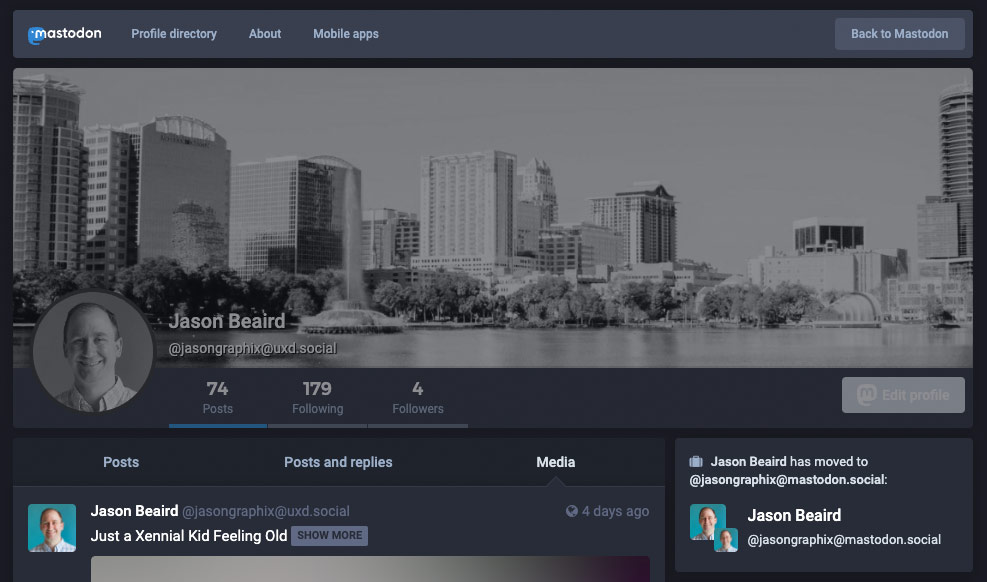
You can’t import your old posts, so those will stay on the profile where they were shared, but you can import the accounts you were following, blocked, or muted. I was using the Lists feature on my old profile and had 6 different lists set up to help filter my feed. I discovered that you can export the CSV for that, but can’t import it, so I still need to set that up manually again. Other than that, moving was as simple as advertised.
The Future Is Multi-Domain Servers
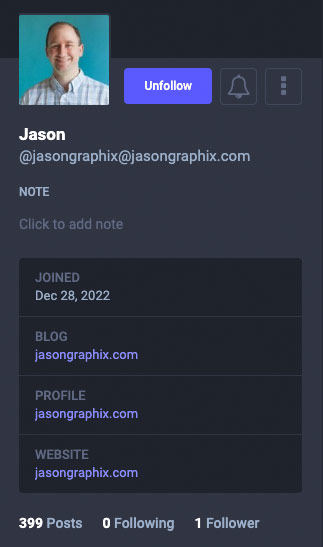
As I’ve said before, it’s possible for anyone to create a server, and many of those are single-user instances for individuals to use their own domain name on Mastodon. I follow several people who have done this, and there are even service providers out there like https://masto.host that specialize in Mastodon hosting. While I’d love to use my own domain, the idea of servers existing for single-user accounts seems like a waste of energy and resources. I think the federated model is great, but it doesn’t make sense for tens of thousands of servers to be caching much of the same content just for one user.
It’s currently possible for the same server to have multiple domains, but I can imagine a future where users can bring their own domain in the same way the Gmail for business works. This is a feature that has been suggested, and one I think people would be willing to pay for. Until that happens, you’re welcome to follow me at @jasongraphix@mastodon.social @jasongraphix@me.dm, or – and this is pretty cool – you can search for and follow this site as @jasongraphix@jasongraphix.com via the ActivityPub WordPress plugin.
