This story was originally published on my Medium blog. Feel free to follow me over there or on Mastodon as @jasongraphix@me.dm.
Like a large porcelain sink dropped on a concrete floor, Twitter’s user base has been fragmented. No, this isn’t another opinion piece about Lord Musk and whatever clout chasing headline he’s fabricating this week. It’s a summary of what I’ve learned so far about the federated social network where a sizable chunk of Twitter’s vast community has found refuge, Mastodon.
Looking Back
It’s easy to think of Twitter as one of the first social networks, but it wasn’t for most folks using the platform during its early years. I joined in January of 2007, a month before the first edition of The Principles of Beautiful Web Design was published, and 2 months before making the trek to Austin for SXSW Interactive, the first of many conferences I would attend. I was already connected to industry peers through RSS and across various instant messaging platforms. Even if we were all awkwardly writing Tweets in 3rd person via text messages to 40404, Twitter’s first wave of adoption was from users who already knew how to share online, and how critical sharing was to the early web community.
Forget about shitposting, bots, and political posturing, early Twitter was an extension of blog culture. Links to interesting articles or about writing content – like this one on the hCard microformat – were the norm.
posted a geeky article about hCard Mapping that he wrote over the weekend after being inspired by a certain client project.
— Jason Beaird (@jasongraphix) January 22, 2007
Why Mastodon? Why now?
While I don’t like the direction that Twitter is going, I don’t expect it to completely implode. I also don’t plan on deleting my 15 year old Twitter account any time soon. So, why spend time getting to know Mastodon? I sure as hell don’t need another social profile to feel guilty about not posting to, and I’ve seen enough social networks fold over the years to try out all the Twitter alternatives. Mastodon though, and the ActivityPub protocol that powers it have been steadily gaining ground since 2016, long before all the #birdsite drama.
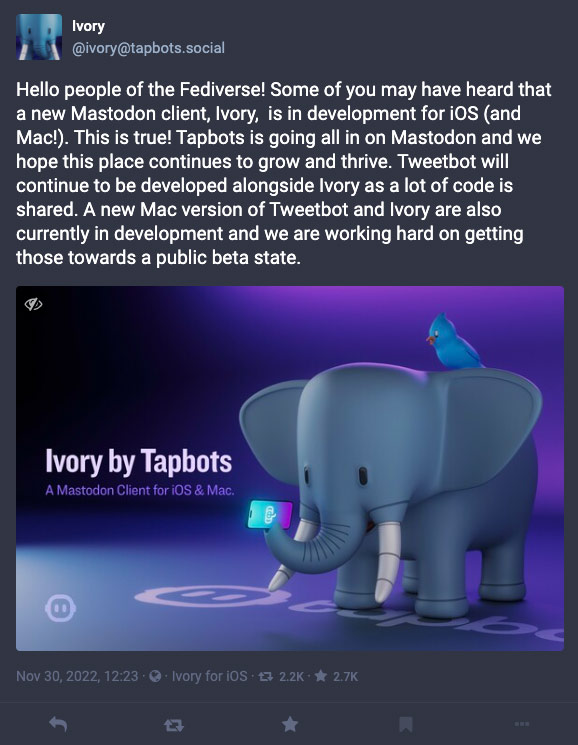
For me, joining Mastodon was a personal research project. To be honest, it’s also a bit of a professional one too. I manage a team of product designers working on a software platform that helps people and brands connect on social media. So, while all opinions here are my own, understanding the future of social certainly affects my livelihood.
Creating an Account
I tried a few times to create a Mastodon profile, but I just couldn’t get past the step of choosing a server. If you’re struggling with this too, take a deep breath. It’s like choosing an email provider. You can follow and interact with users on any server. If you want, you can even pick up and move your account to another one. Unlike Twitter, every server (which is also commonly referred to as an instance) has its own rules and moderation policies. As long as you align with those, I’d recommend just picking a general server with a large pool of users.
Some, like mastodon.social, have stopped accepting new signups, but there are a bunch of popular, general server options out there like:
I…didn’t go that route. While Googling for UX-focused Mastodon servers, I stumbled upon uxd.social, a “Home for UX and UI designers”. Other than that tagline and a logo, there’s no about content and it only has 112 users. Nevertheless, I liked the domain and the server was accepting signups, so I set up @jasongraphix@uxd.social on November 27th and dove right in.
While I’m happy with my server choice so far, there are downsides to being on a smaller instance. Search results are often limited, performance might be slower, the software version might not be the latest, and it’s much easier to discover users on your own instance.
Still, it’s worth mentioning that running your own Mastodon server is also an option. I’m not that deep down the rabbit hole yet, but individuals like Ethan Marcotte and organizations like The European Commission, Texas Observer, and TapBots are all posting from their own servers. Some companies, like Thoughtworks are allowing all employees to create accounts on their Mastodon instance, similar to a corporate email address. I think we’ll see a lot more organizations following Thoughtworks lead on this over the next few years.
Finding Accounts to Follow
Just like on Twitter, your odds of staying active, and your overall experience with Mastodon depends on who you interact with. You can get a jumpstart by adding anyone you currently follow on other social networks. There are a bunch of tools out there to help you find your Twitter friends on Mastodon. The best one I’ve found is called Movetodon.
If you’re lucky (and/or nerdy) you might find that a decent percentage of your community already has Mastodon profiles. There are a ton of dormant accounts out there though, so I recommend sorting by active to start. From there, you can follow interesting accounts that your friends boost (similar to a retweet) or take a look at their follow lists.
The process of following accounts from Mastodon is currently a bit convoluted. Seeing as how they’re at the top of my Movetodon screenshot above, let’s say you want to follow @annaecook@mstnd.social. If your profile also happens to be on mstdn.social, you just click Follow and you’re done. If you’re not on that server, you would go to their profile page, click Follow, and be greeted by this lovely modal.
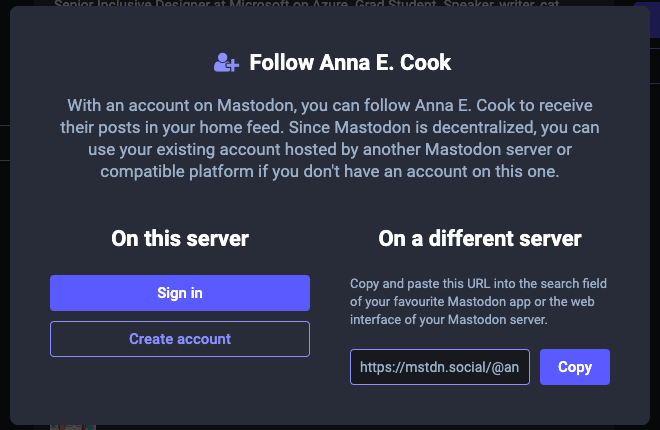
You are then expected to click copy, navigate back to your profile, click search, paste in their full profile address, get back exactly one result, and then follow from there. I got so fed up with this workflow that I started looking for ways to streamline it. Remember bookmarklets? Well, if you add the Mastodon Follow Bookmarklet to your favorites, you can tap that from any profile to get a popup from your instance to follow that user. It saves a bunch of clicks.
OK, so what else is different?
For the most part, my Mastodon home feed feels a lot like early Twitter. There are no algorithms or paid promotions, it’s just a chronological list of posts from the accounts I follow. There are some subtle nuances that are different though. I noticed that one of my old friends had an account since 2017, so I asked for some tips. Here’s what he had to say:
- Use Content Warnings liberally! These will hide your post behind a “curtain” that readers can click through. You set the text of the warning. I’ve seen this used for everything from fairly benign stuff like food photos all the way to depictions of violence, etc.
- Use tags liberally and title case them for accessibility (FooBarBiz instead of foobarbiz)
- DMs aren’t really DMs but seem to be more like semi-public posts between users. You can tag another person into a DM by mentioning them. So, it’s an odd feature relative to many other implementations. I tend not to use them and have probably only used them accidentally. Absolutely do not expect them to be private. They’re not.
- If you’re gonna thread together a bunch of posts, convention seems to be to set reply posts to some visibility other than “public”.
- Your instance’s local timeline will probably surface some interesting content (especially if you’re on a specific affinity-centric instance). Give it a scroll and see what comes up!
To me, the nicest thing about the Mastodon community is that everyone there wants to help others succeed. For more helpful content on using Mastodon, I’d recommend following @feditips@mstnd.social and @mastodonmigration@mastodon.online.
Happy tootin’ publishing and feel free to connect if you have any questions.
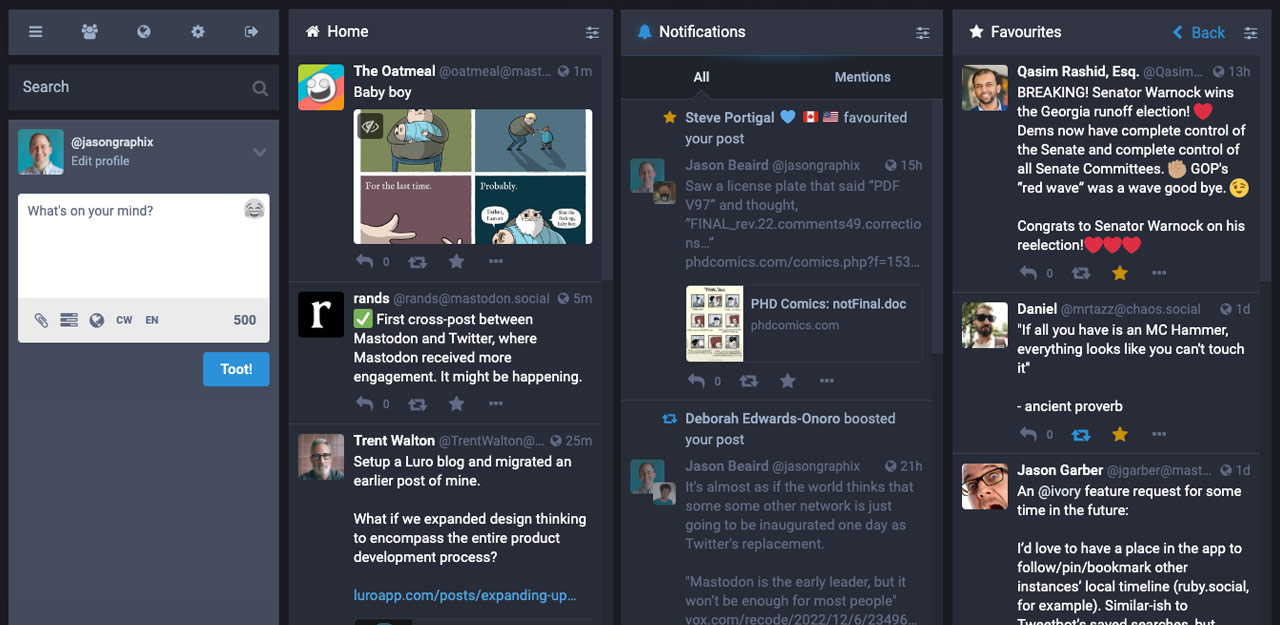
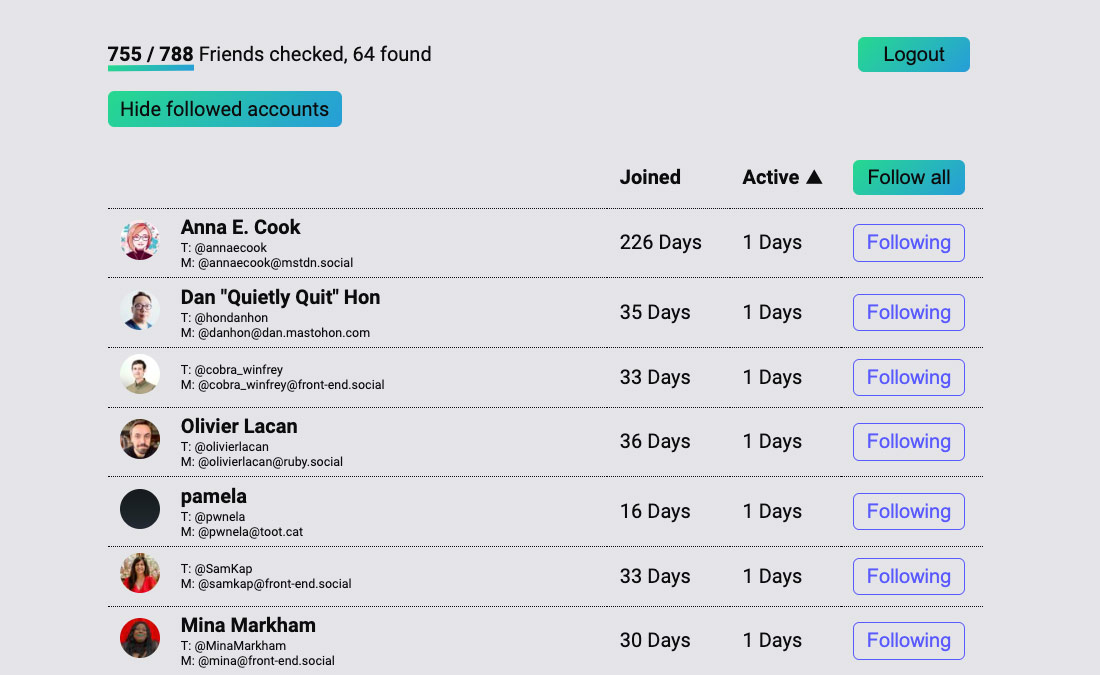
[…] Into the Fediverse: Getting Started with Mastodon […]