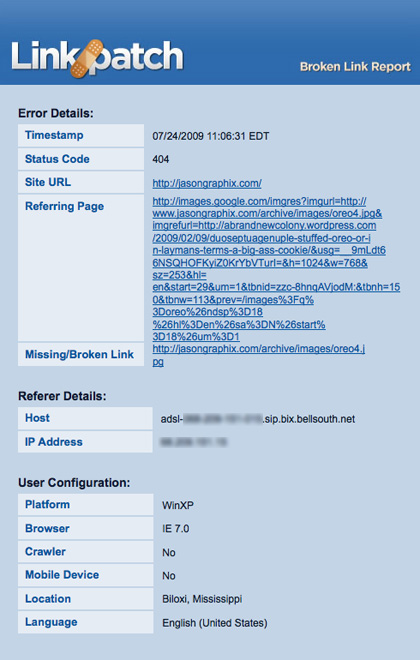 Last week I asked this question on Twitter:
Last week I asked this question on Twitter:
“Dear #lazyweb: What does everyone use for site-wide scans for broken links?”
I was curious because we have a couple ginormous sites we’ve created recently at work that we wanted to scan. I got back a couple recommendations for the Mac app, Integrity and one for Xenu Link Sleuth, the PC app that the Integrity creator lists as their inspiration. Case closed. Lazyweb wins again, right? Well, the next day, I got another reply:
You might want to try Linkpatch for catching broken links on your site, much better than 1-time crawl- http://linkpatch.com
– @brightwurks
Linkpatch is a subscription-based web service that monitors your site’s 404 page and sends an email report each time someone lands there. While I can still see the usefulness of site-wide scanning applications like the two listed above for finding broken outgoing links, Linkpatch seemed like a great concept for keeping up with broken, moved, or mistyped incoming links. They have a free account option for monitoring a single site, so I decided to give it a try.
Setting up Linkpatch was dead simple. I just created an account and pasted a unique JavaScript tracking script into my 404 template. A few hours later, I got my first 404 report. According to the email, someone was trying to get to http://jasongraphix.com/archive/images/oreo4.jpg, an image URL from before I redesigned the site in February. I made sure to create permanent redirect records in my .htaccess file for all my old blog posts, but never did anything about directly linked images. All of my blog images have moved from /archive/images to /static/uploads, so adding one line to my .htaccess file fixed a problem I didn’t even know existed.
RedirectMatch permanent ^/archive/images/(.*) /static/uploads/$1
Sure, if I had been paying more attention to my stats, I might have known about the broken image links, but getting an email report (seen on the right here) made it much more obvious.
Thanks, @brightwurks!
Didn’t know about LinkPatch, looks pretty cool. I’ve just been using Google’s webmaster tools, although it isn’t perfect, it helps me keep everything in one place for monitoring keywords / adsense / and links in this case.