Do you want separate chronological feeds for specific sets of profiles on Threads? You’re not alone! If you have a Mastodon account and follow Threads users who have Fediverse sharing turned on, you can use the lists feature on Mastodon to achieve this. Back in April, I imported my Threads follows into Mastodon and posted a video showing my list columns there.
Post by @jasongraphixView on Threads
To achieve that, I exported my Threads data and attempted to import all of my follows into Mastodon. At the time, only ~20% of the accounts (which had Fediverse sharing enabled) imported successfully.
I’ve seen a recent increase in accounts enabling Fediverse sharing, and encouraging others to turn it on as well, so I thought I’d run my import again. I figured I’d write down the steps in case anyone else wants to give it a try, and to save myself some formatting woes for the next time.
Exporting your Threads Follows
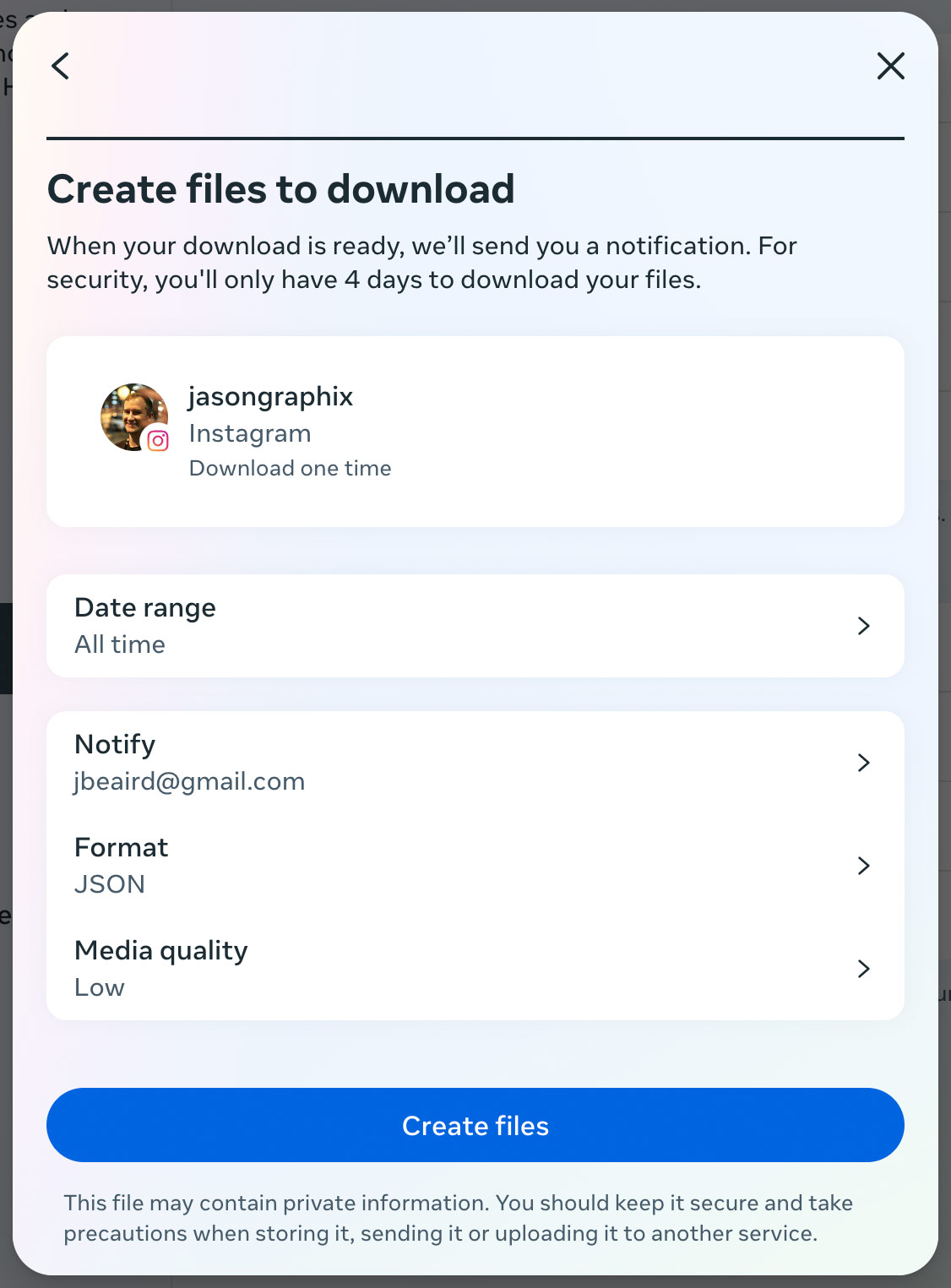
The first thing you need to do is request your Threads data:
- Visit Meta’s download your information page
- Click “Download or transfer information”
- Check the box next to your Instagram account, then click Next
- Click “Some of your information…”
- Scroll down and check only the “Threads” box, then click Next
- Make sure the “Download to device” radio option is checked, and click Next
- Choose All time as the Date Range, JSON as the format, Low for the Media Quality, and click “Create files”
It took about 20 minutes before I got the email that my download was available, but be patient, as I’m sure it could take longer. Once it’s ready and you’ve downloaded the zip file, you’ll want to find the following.json file in your_instagram_activity/threads.
Formatting for Mastodon Import
This is the most challenging part. We have to get all of the usernames out of the JSON file and formatted into a CSV that can be imported into Mastodon. This would take a long time to do manually, but only requires a few steps in an editor like VS Code, or any text editing tool with a regular expression find and replace. Just open following.json in your editor of choice and start a find and replace action, ensuring that RegEx search (usually represented as .*) is enabled.
- Find:
"value":\s*"([^"]+)" - Replace all with:
\n$1@threads.net,true,false,\n - Find:
^((?!@threads\.net).)*$\n? - Replace all with: (leave this blank)
The result should be a file where the username for each of your follows is on a new line, followed by @threads.net,true,false,. That’s the format for importing a following list into Mastodon, with the true value indicating that you want to show boosts for that user, and the false confirming that you do not want to be notified on new posts. Save this somewhere handy as threads-follows.csv.
Importing Into Mastodon
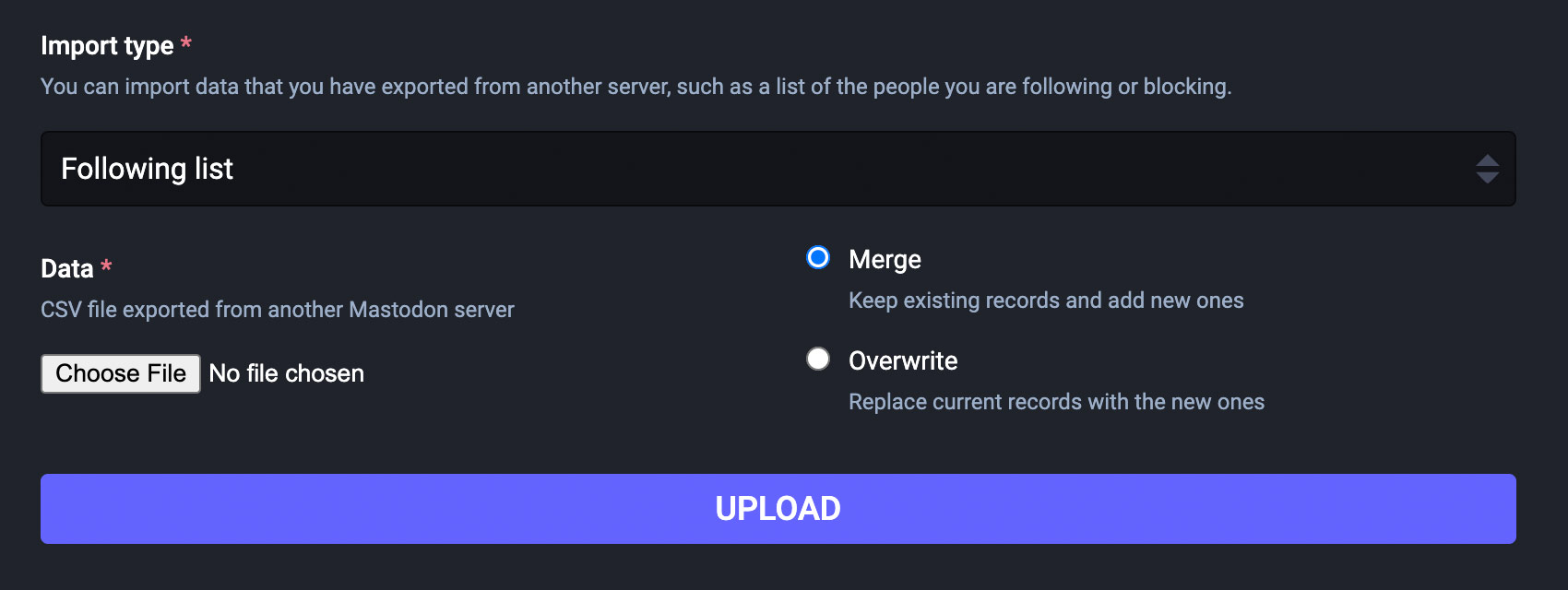
The next step is to navigate to Preferences from your Mastodon account and look for the Import page. When you import your threads-follows.csv file, Mastodon will attempt to follow each user. Once processing is complete, it’ll show how many imported successfully, and how many failed. This time, ~31% of my list imported, which means quite a few more folks have turned on Fediverse sharing since my attempt in April.
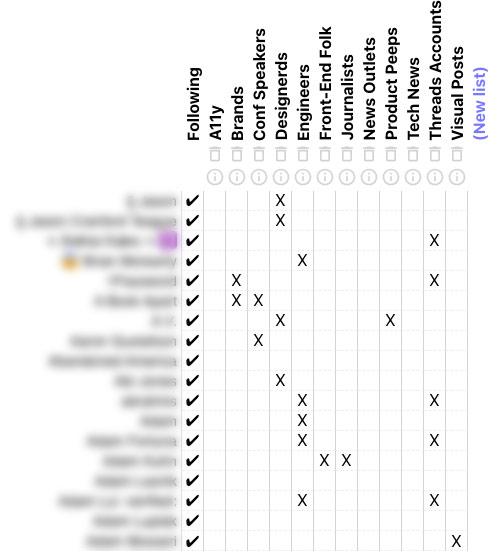
Managing Mastodon Lists
Now, the fun part! Because Mastodon is such a large, open-source project, there are many third-party client apps and tools available. My favorite resource for maintaining follow lists is Andrew Beers’ Mastodon List Manager.
Once you’ve connected List Manager to your Mastodon account, you can search, sort, and filter your follows in many different ways to quickly add users to lists. The sample screenshot here of the Mastodon List Manager UI only shows about half of my lists. I’ll often create new lists around events I’m attending, topics I want to follow, or other interests.
I really hope Meta prioritizes a lists feature like this for Threads eventually. More importantly, I hope that expanding their ActivityPub integration makes enabling Fediverse sharing more mainstream. An open social web creates so many fascinating opportunities, but not if the vast majority of posts stay locked inside a walled garden.
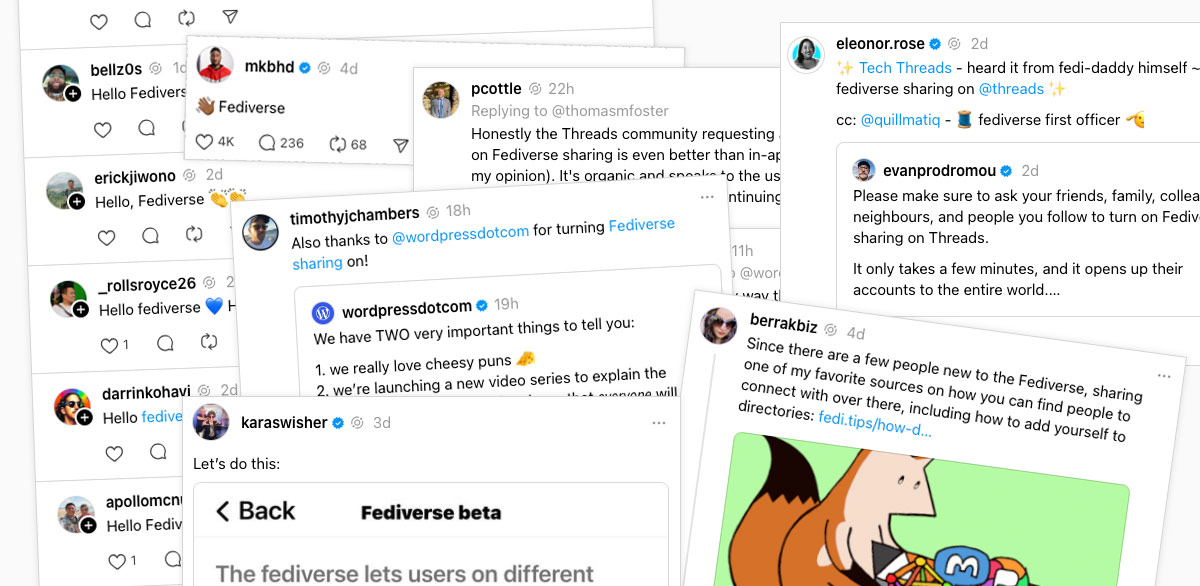
Nice work here Figured I’d comment on the source instead of the endpoints.
Thanks David! So many endpoints. With the ActivityPub WordPress plugin, Fediverse replies to @jasongraphix will also show up in the comments here.
Hello, Fediverse!
@jasongraphix I have ton of Lists, a word of caution, this will stop notifications from coming in if you are following of said profiles with notifications on.
I don’t use profile notifications much, but that’s good to know. I have some quiet lists that I rarely check, so an option for list post notifications would be nice.