It wasn’t very long ago that I was a PC-only kinda guy. While I wasn’t particularly fond of Windows and never really got into Linux, there were certain PC-only software packages that just clicked with me and Winamp was one of them. Even now, in it’s sold-out, useless-feature bloated state, I sometimes wish they made Winamp for OSX.
A few months ago though I decided to start using iTunes exclusively, simply because it was a single application that worked on my PCs and the Mac. It wasn’t long after I made that decision that iTunes 7 came along. With 7 came a new feature, gapless playback. Now gapless playback may be new to iTunes but it isn’t a new technology by any means. If you’ve ever listened to long DJ mixes or Pink Floyd albums where the tracks blend seamlessly together, you’ve experienced gapless playback. To try to recreate this experience, iTunes manually checks the beginning and end of every song in your library to determine if the songs should be played without a gap. It sounds like a great feature at first and once an album is scanned, it doesn’t have to be scanned again, but several hours after starting iTunes on my Mac, this is what I see:
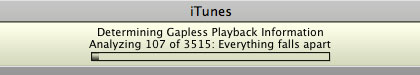
…it prevents me from playing music, takes several minutes for each song and there is NO WAY TO MAKE IT STOP! The reason why this process takes so long for me is because all of our music is stored on a network share on a Media Center PC that is hooked into our TV and surround sound in the living room. Back here in the office we have 2 machines. The G5 iMac, which I work from most of the time, and the PC that I use mainly to test sites in Internet Explorer. When I start up iTunes (on either the PC or the Mac), it cranks for a while on the Gapless Playback and eventually crashes. When I restart iTunes (or reboot on the PC) it seems to start back at the very beginning. I even tried un-mounting the network share, highlighting all the songs, going to “get info” and checking “No” for the gapless album preference as outlined on i.nconspicio.us, but as soon as I reconnect and try to play music, it starts up it’s Gapless Playback process again before it can play any songs. iTunes just can’t seem to make it through this process without crashing. I don’t know if it’s because of the network share or if there is possibly some corrupt MP3 files in my collection that cause it to crash, but I’m back to playing music in the office via the PC with Winamp and using hackish ways to swap out the music on my iPod.
Edit: In my quest to find a simpler music player for OSX, I found a good open source alternative: Cog. It’s very basic, but for now it does the job.
Sounds like some bad programming. The logical side of my brain is saying that if the song is suposed to have gapless playback, it wouldn’t have a silent lead out. Therefore, the player should just play tracks back to back. Certainly they could preload the next song so it starts immediately after the playing song ends.
Its apple’s way of tracking our music. I ex out immediately after seeing it start.
Yo people,
It’s bad!
I’ve the exactly same problem, but with 7000 songs to determine, because bloody 5G iPod crashed and needed to be restored, gutted!And my computer only just working again so needed add them all back to itunes. Same as above, even after i’ve clicked ‘NO’ to Gapless Album and its processed all the tunes, but nope when check ‘get info’ the no box is unticked and when itunes opens again, bloody kills laptop. Even got crossfade on, but NO!
Grr..!
Anyone know a solution??
Cheers
I have yet to find a viable solution. I must admit that I haven’t really been looking lately though.
I had the same problem until I came across this article – this seemed to solve all of the problems that I was having (I’m running a PC, I don’t know if it will work on a Mac)
http://i.nconspicuo.us/2006/11/16/itunes-determining-gapless-playback-information/
Good luck to all of you! I know that this was killing my computer, and I couldn’t stand it!!!
Sorry, didn’t realize that there was already a link to that page in the post!