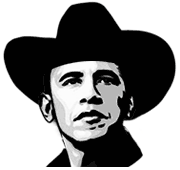
I’m a big fan of President-Elect Barack Obama. I’m also a big fan of Chuck Norris. So Keith Robinson’s idea of going to chucknorrisfacts.com and replacing “Chuck Norris” with “Obama”, nearly made me fall off my chair laughing. So… I decided a bookmarklet was in order:
Directions:
- Click & drag the bold “Obama Facts” link below to your bookmarks toolbar. If you’re using Internet Explorer, right-click the link and Add to Favorites…
- Visit chucknorrisfacts or any website that mentions Chuck Norris.
- Click the “Obama Facts” link in your bookmarks toolbar.
- LOL
- Repeat step 4 OVER and OVER!
PS: This is just a simple snippet of javascript that replaces every instance of “Chuck” with “Barack” and “Norris” with “Obama”. You can click the link to see it in action on this page, but if you do, be sure to hit refresh before dragging it to your toolbar. Otherwise the bookmarklet itself will be altered so that it replaces “Barack” with “Barack” and “Obama” with “Obama”. Enjoy!
Update:By @dkr’s request, I also give you the Bacon Facts bookmarklet.
Powered by http://www.bacontwits.com – not really.
But sort of.
Update Again: After Bruce’s comment, I was tempted to make a Tim Tebow version of the bookmarklet as well. Instead, I made one that prompts you for what word or name you would like to replace Chuck Norris with. Go ahead, give it a whirl:
Custom Facts
Hilarious.. if you visit Chuck Norris’ wiki and run this little bookmarklet it actually replaces Chuck’s photo with Barack’s photo.. niiiice
check it.. http://en.wikipedia.org/wiki/Chuck_Norris
Great find, Ken. The best part of Chuck Norris’ wiki page (aside from the fact that you actually get a picture of Barack Obama) is the “Political Views” section. After clicking the bookmarklet, it reads:
Of course, the intro is pretty funny too:
It’s good… but I’ll probably edit it so it replaces “Chuck Norris” with “Tim Tebow”.
Awesome! If Florida allowed write-ins on the presidential ballot, I bet Tebow would have received more votes than Ralph Nader. Go Gators!