Update 10/2/2006: My issues were probably never RAM related at all. It may have been due to bad capacitors on the motherboard. The first generation of G5 iMacs were subject to a bad batch of capacitors that were prone to bulge and leak causing a while host issues including video and power outtages, and in my case kernel panics. To read more about the conclusion of this 6 month saga, click here.
If there’s one thing I really didn’t want to have to deal with last week, it was “computer issues”. As life usually goes though, when you really don’t want things to go wrong, they usually do. Generally “computer issues” means troubleshooting networking or Windows problems with one of our testy homemade PCs, but this time I was having problems with the G5 iMac. My wife and I originally bought the iMac back in December of 2004 to use as our main desktop computer. A few months after the purchase I switched jobs and started working from home on the Mac full time. Since we bought it, the machine has run flawlessly. I leave it on in the office 24/7 and generally only have to restart it when I install OS updates. This was a far cry from my days of working on Windows machines. I would consider myself lucky to go 3 days without having something freeze.
And that’s how things went. Day-in and day-out my Mac just ran. Until around the middle of last month. I came into the office, sat down and moved the mouse to wake up the computer. As the LCD faded in, there was a little gray box centered on the screen with my desktop and running applications shaded in the background like a Lightbox effect. In the box was a message (in several languages) that I needed to restart my computer. Having never seen this message before, I didn’t think much of it and promptly restarted the computer as the message said. As the computer started up, I heard the familiar OSX statup chime, which was followed by the display of the Apple logo and spinny widget, and then came the Gray Screen of Death:
At this point, I was starting to get worried. The only thing I had backed up recently was my iPhoto archive and the book I’m working on. I needed to get back into my computer. I jumped over onto the PC to learn that both of these errors were known as kernel panics. From the linked article:
A kernel panic is a type of error that occurs when the core (kernel) of an operating system receives an instruction in an unexpected format, or that it fails to handle properly. A kernel panic may also follow when the operating system is not able to recover from a different type of error. A kernel panic can be caused by damaged or incompatible software or, more rarely, damaged or incompatible hardware.
Great… I thought I had escaped OS crashes when I started working on the mac. I guess not. Everything I read about this problem points to software issue first, and then hardware issues. Luckly, there are a lot of great resources out there that explain how to troubleshoot mac issues. Here are a few of my favorite:
- My Mac Won’t Start – A printable pdf booklet from Creative Techs to keep handy in case of emergency.
- iMac G5 Support at Apple – Perhaps I should have started on apple.com instead of Google. They have quite a lot of support material on their website.
- Apple’s Troubleshooting 101: Startup Setbacks – This is where Google first pointed me when I typed in “osx you need to restart your computer”.
In running through the troubleshooting steps on those guides, I thought I had it figured out. Apple’s Disk Utility reported a few errors when I tried to repair the volume. Disk utility said that it repaired the issues and the S.M.A.R.T. diagnostic status said the drive was OK. I was able to reboot just fine and thought I was done. That evening though, the machine crashed again. So I went back to Google and picked up where I left off. Each time I was able to eventually get the machine running again only to have it crash within a day or two. Eventually, I found a thread in a forum that suggested that RAM might be the issue. In researching this new theory, I found the the best way to test the RAM on a Mac, isn’t the hardware checking software that comes with the computer, but a free little utility called memtest. When I tried to run memtest in single-user mode it went into a kernel panic within about 3 minutes of me issueing the start command. I then removed one of my two 512MB DIMMs and ran the test again overnight. The next morning, the test had run successfully. So, I restarted the computer with only the one DIMM and as of this morning it’s been running for 2 days straight…and I’ve been working on my book all weekend. I still need to run the test again with just the faulty DIMM to make sure it’s faulty, and run it once more with the good DIMM in the other slot to make sure that the slot isn’t bad. I have noticed that the computer is running a bit slower with only 512MB but I think it’ll do until I can finish the testing process and pick up a new DIMM from Crucial. Hopefully this solution resolves my “computer issues” for a while.
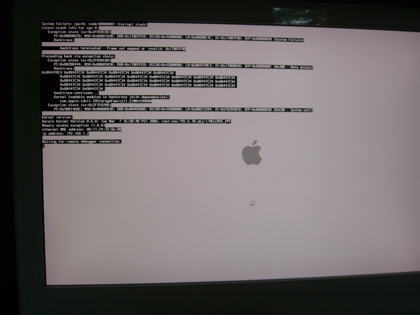
Hey Justin. First off, I haven’t gotten a chance to tell you this yet, but http://ifyoure.com/ing is awesome. Second, I could take that piece of junk MacBook off your hands for you. Trust me, you don’t need it. Cmon, I’ll give you a dollar…
I could loan you the “The Box”. It’s the little MP3, Nintendo, Spare Storage, and (sometimes) video server in our media cabinet that has a 400MHz AMD process with 128MB of RAM. It runs Windows XP at a video resolution of 1280×720…So I don’t want to hear any complaints about her being slow.
Aaaah! Quotes and parentheses in the title attribute.
My computer’s been hosed since last tuesday. I can’t even get BIOS to post. I wish I was dead.
As far as hardware failures go, one DIMM is pretty painless to replace. That’s awesome that you didn’t lose any files or even book time, really.
Aaaah! …it’s fixed. Sorry about that one, I just pasted the title of the site into my title attribute. Is this the linux box that you were telling me about?
I had that same crazy “You must restart” message a few weeks ago. It was the only time I’ve seen it and since then I’ve re-installed the OS.
I *am* having lots of problems on my MacBook Pro though, makes me a little frustrated sometimes 🙁
Would but it were. No, this is the real deal.
I’ve been able to use the linux box to check my mail occasionally, but it’s hard to want to use a P2 733 for anything nowadays.
Thanks for the kind words regarding ifyoure.com/ing J, she may look hideous (enter design wizard for guidance) but it does the job sufficiently enough 🙂
And uuh yeah, I may be complaining about the MacBook problems but it still kicks major ass over my days doing ASP.NET development. Apple would need to get in the business of dropping bricks on their customers to get me to switch back.
That sucks man. Sorry to hear about your computer woes. Never happens at a good time either. Let me know if I can help out in any way.
Jason, was that the old memory chip I sold (gave?) you guys? If so, many apologies.
Oh, btw, I couldn’t resist the MacBook and got one in June. Sweet.
Hey Ron, that might have been the one we replaced…but now I’m wondering if RAM was the culprit at all. The problems started getting worse again after I got the new RAM until last week when I could hardly have the computer booted for an hour without it crashing. Turns out I was experiencing the capacitor plague. Apple has an repair extension on the first-gen iMacs because apparently they had a problem with leaky capacitors.