This post turned out a bit longer than I intended. To summarize, I’ve tried several text editors out over the last few months and recently fell in geeky love with Sublime Text 2. It’s a truly amazing new text editor that’s available for OSX, Linux & Windows. Now, on with the story.
In the Beginning
 TextMate
TextMateI believe it was the Summer of 2005 when I tried out TextMate for the first time. After a few minutes of playing with it’s project drawer, tabs, regex find, snippets and column select features I was very happy. No more bloated applications from a certain software suite or sub-par minimalist editors. TextMate was a simple, innovative, powerful tool that helped me write a lot of code with very few distractions. I kept TextMate by my side for over 6 years and through 3 different jobs – yes, with 3 separate seat licenses.
Over that time though, TextMate started to grow stale. I never really used all of it’s advanced features but new features simply stopped flowing. In 2008, rumors started circulating about an eminent v2.0 release with loads of new features, bugfixes and stability improvements. I was pretty excited. Months passed. Then a year. Then another. Before I knew it, the end of 2011 was approaching and I decided it was time to try something new.
Enter MacVim
 MacVim
MacVimEvery once in a while I have to make changes to remote files over SSH. I consider myself fairly command line competent but trying to edit anything with vim on a server usually means I first have to open a cheat sheet of basic commands. I’ve heard a few people say that switching to MacVim, the GUI OSX version of the ubiquitous Unix text editor, greatly improved their efficiency. Switching seemed like an easy way to kill two nerdy birds with one stone, so in September, I dove in.
If you’ve ever met a hardcore Vim user, they’ll tell you that the only way to really get fast is to ditch your mouse. It sounds crazy, but the shortcuts in Vim allow you to jump around a line, page or even a project tree like a ninja. Using your mouse, they’ll tell you, wastes time and shows weakness. Ok, so they won’t tell you it shows weakness, but that’s what they really think. I gave MacVim about a week. I spent the majority of that week staring at a printed copy of commands and trying to avoid touching my mouse. I wanted to embrace Vim but by Friday I was back to happily (and much more efficiently) clicking around TextMate again. MacVim is a great editor, it just didn’t work out so well for me. On the bright side, I’m a lot more comfortable editing files on a remote server.
TextMate Two Point Oh No!
 TextMate2
TextMate2A month or two after my failed attempt to switch to MacVim, something unexpected happened. TextMate finally released an alpha of version 2. I was ecstatic about features like split view and multiple carets so I installed it immediately. The application chrome looked a little fresher and David Lanham’s new flower icon was a nice touch, but overall the update was pretty ho-hum. I would be fine with ho-hum, but there were some major annoying issues – like buggy selection highlighting on large blocks of text and the lack of a “Replace & Find” button – that really prevented me from fully adopting it.
Sublime Text – Two Point Oh Yea!
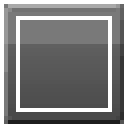 SublimeText2
SublimeText2Having switched from TextMate to MacVim back to TextMate to TextMate 2 and back to TextMate again, I wasn’t too keen on wasting my time with another text editor. Stale as it may have been, TextMate 1.5 did everything I needed it to, or so I thought. After seeing a few exuberant tweets from my friend Justin though, I decided to check it out. The design of the Sublime Text homepage didn’t give me much confidence but after reading through some of the features of Sublime Text 2, I downloaded it and started working on some front-end code.
It only took a few minutes of playing with the mini map sidebar, speedy search tools & multi-select features and I was sold. Sublime Text 2 has all the features I love most about TextMate 1.5 and a better implementation of the TextMate 2.0 features I was most looking forward to. At $59, a license is about the same price as TextMate’s. Unlike TextMate though, you can try Sublime Text out indefinitely. The fact that it’s available for Mac, Linux and Windows means I’ll never have to find an alternative if I need to work on a different OS and with an active plugin community behind it, it’ll always be getting better. Maybe I’m a bit too excited but I’m glad to find another text editor that I immediately feel like sticking with…maybe even for the next 6 years.
If you decide to try it out, be sure to read the Sublime Text 2 Tips and Tricks post on Nettuts+. Another helpful (& equally hilarious) read is @filipminev’s 9 reasons you must install Sublime Text 2 post.
RT @jasongraphix: Process of Sublimination – How I eventually discovered my new favorite text editor. http://t.co/n9ccUPxJ
Been using it exclusively since December. It’s amazing, I agree. The mini map is killer
I followed the same steps almost to the letter. The only difference is that I skipped over MacVim and used Vim directly along with ditching the mouse.
I was loving it but the deadlines were stepping on my toes and right at that moment I found you could run Sublime on “vim” mode. That sold me.
Great post.
Nice. I too recently started using ST2 and love it. Even wrote an article about it: “Sublime Text 2. So good.”
http://adamjohnsondesign.com/blog/sublime-text-2-so-good
Thanks for the write-up.
First time I tried switching to vim, I got frustrated within the first few weeks, went back to Textmate. But then Janus came along http://henrik.nyh.se/2011/01/textmate-to-vim-with-training-wheels . And then Janus got even more awesome since the complete Jan 2012 overhaul. I still use the mouse, but I mostly prefer the keyword. Janus made the transition super smooth! Having said that, I will give ST2 a try, thanks!
Janus sounds like it would have made my time on MacVim a lot less painful. Maybe it would have lasted longer than a week.
I’m curious if you ever gave BBEdit a try.
I did give BBEdit a try on the Mac. TextWragnler too but that was during TextMate’s heydays and I didn’t see any compelling reason to switch. In fairness it’s been a few years since I’ve tried either of those and they’re probably a lot better…but Sublime Text is soooo good!
Great read! I would have loved to become used to Vim but I felt like I was holding myself back – obviously since I wasn’t able to use it properly. I’m definitely sticking with SublimeText2 for at least the next couple of years.